Home to
14
users
Who published
42
posts
Server rules
-
Friendly tone.
-
No content that is illegal in Germany.
-
No discrimination of persons.
-
No violence, no propaganda, no ideologies.
-
No sexual content.
-
It is not allowed to take screenshots of toots to share them on other social media platforms or channels.
-
No personal data with regard to the European Union's General Data Protection Regulation 2016/679 (GDPR) that violate the individual's right to privacy may be posted.
-
Photos of persons may not be published without their consent.
-
It is not allowed to pretend to be someone else.
PMI-interact is provided by the research group Biomedical Informatics and Genetic Redefinition of Phenotypes (Ellinghaus Group, IKMB). For technical questions, please contact our administrator per email (admin@pmi-interact.de) or via @admin within PMI-interact.
Mastodon stands for: No advertising and no corporate monitoring. PMI-interact is a closed community and does not allow interaction with other servers of the "Fediverse", as the platform is reserved exclusively for PMI members' communication. You can freely exchange ideas, thoughts and news in our protected environment. For public relations, please visit the official website https://www.precisionmedicine.de/en.
The posts (in Mastodon called "toots") of PMI members are only visible to logged-in members. What is tooted inside PMI-interact stays inside PMI-interact; we are in full control of all short messages. However, under no circumstances should sensitive data be shared that violate the privacy rights of individuals. Here you can find an overview of what is classified as personal data.
And here you can read a short commentary from Nature about Mastodon.
Server architecture
PMI-interact is only for PMI members and associated members. Our Mastodon server architecture called PMI-interact consists of currently 11 servers, see figure below.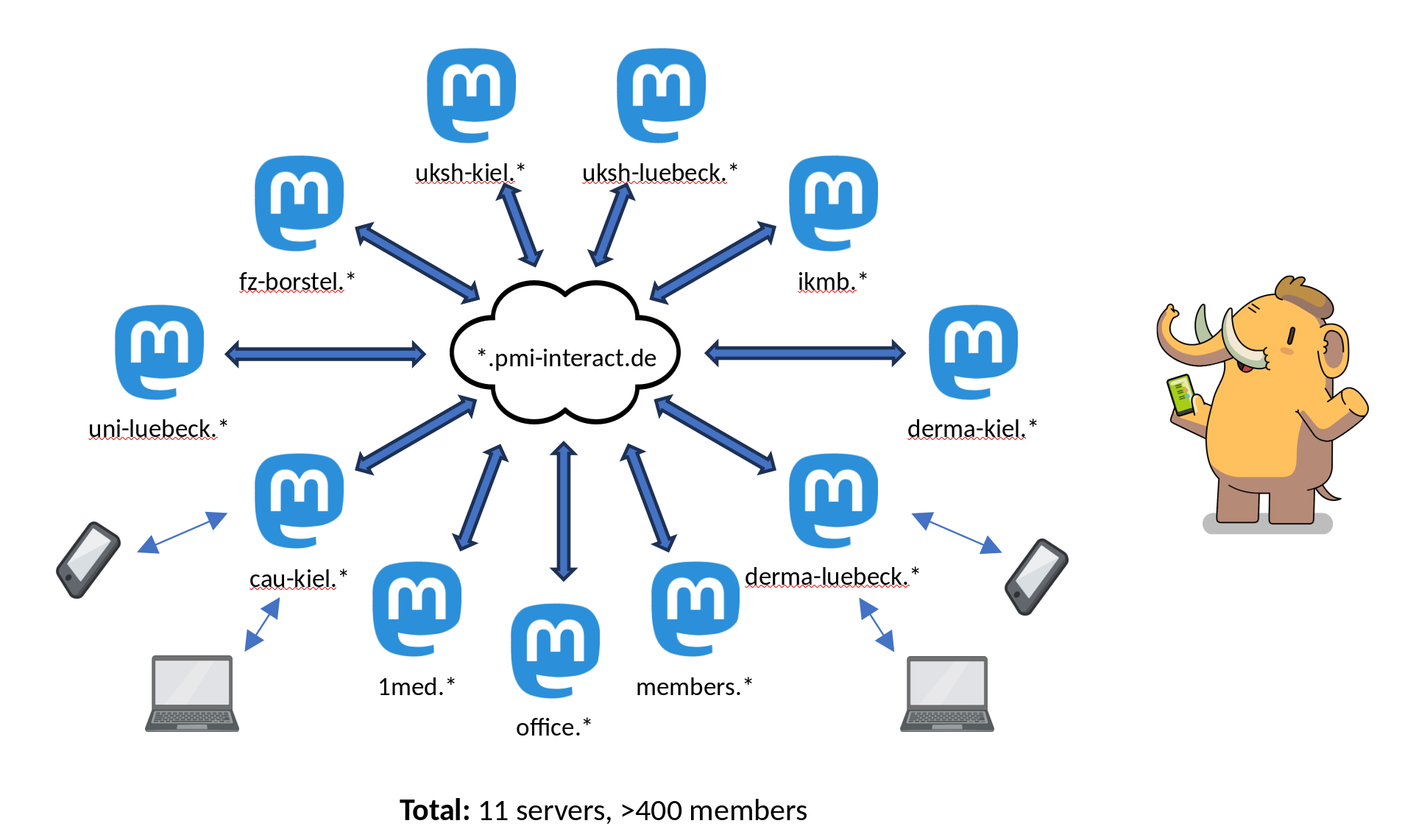
First steps to configure your PMI-interact account
If you are new to Mastodon, we recommend reading this Quick Start Guide (remember when reading that PMI-interact is not part of the "Fediverse"). This quick start tutorial shows you in only 3 minutes how to navigate the user interface (UI), how to make your profile more personal, and explains the terms "home", "local" and "federated" timelines.We recommend following these steps to configure your account.
- Sign in
-
Go to "Edit profile"
- Appearance:
- Upload a photo of you (Avatar → Browse)
-
Check if "Suggest account to others" is selected
This will make you visible in the "Discover users" section (to see only members of your local server) and the "Browse profiles" section (to see all members from all servers), and PMI members will recognize you as an active user. Users who are not logged in (or external visitors) do not see the "Discover users" section.
- Remember to save your changes.
- Appearance:
-
Go to "Preferences"
-
Appearance:
- Select your preferred interface language (English is default)
-
Other:
- Select your preferred default posting privacy
-
Check if "Allow my posts to reach other servers by default" is selected
If this option is de-activated, your toots will not be forwarded to other PMI-interact mastodon servers as the default configuration. Please note: Currently, we do not plan a connection to the "Fediverse", so you can be sure that toots are only visible within PMI-interact.
- Remember to save your changes.
-
Appearance:
- See what’s going on by selecting the “Federated timeline”.
Frequently asked questions
How can I post/toot from my smartphone?
For best compatibility, we recommend a regular web browser such as Chrome, Safari or Firefox on your smartphone or desktop computer. We recommend installing a Progressive Web App with Chrome/Safari.
Install a Progressive Web App on Android devices: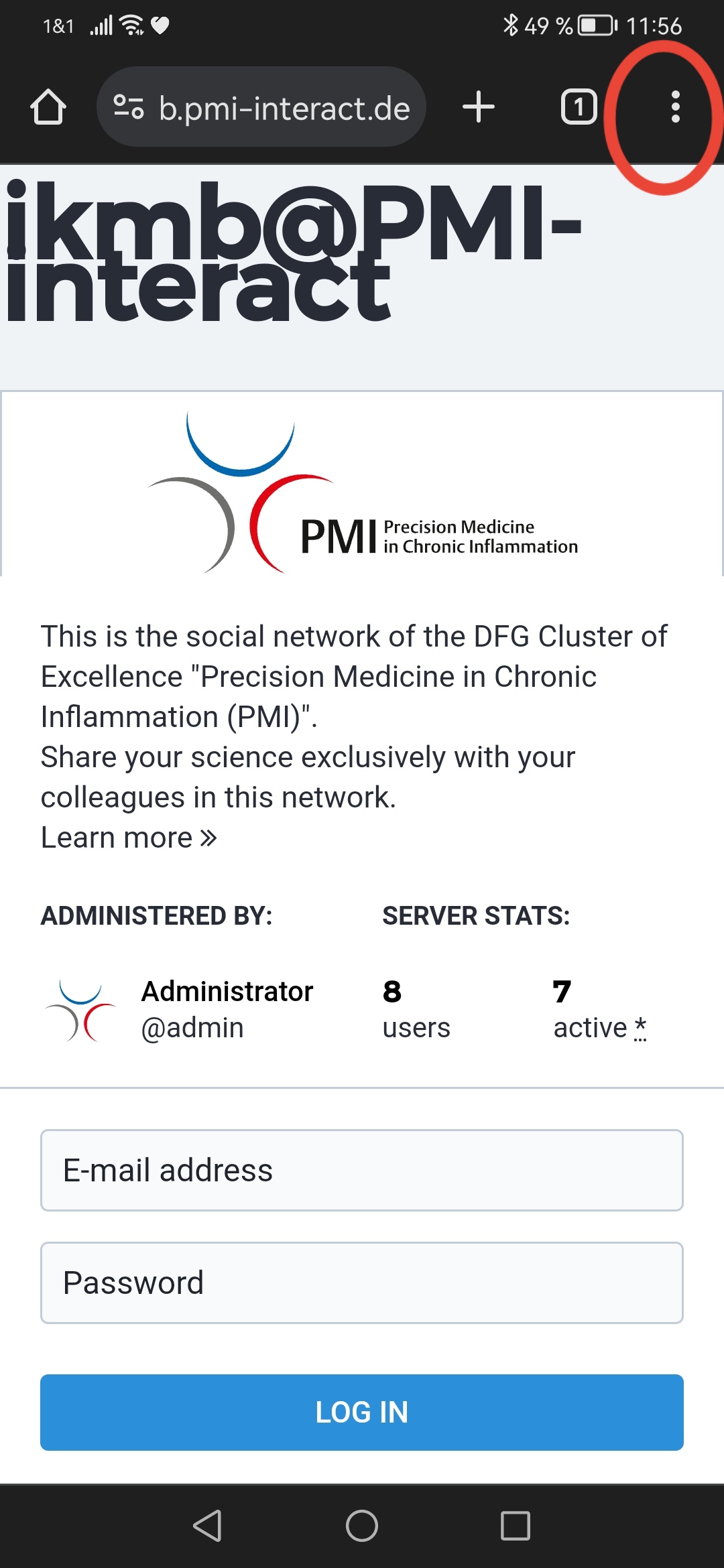
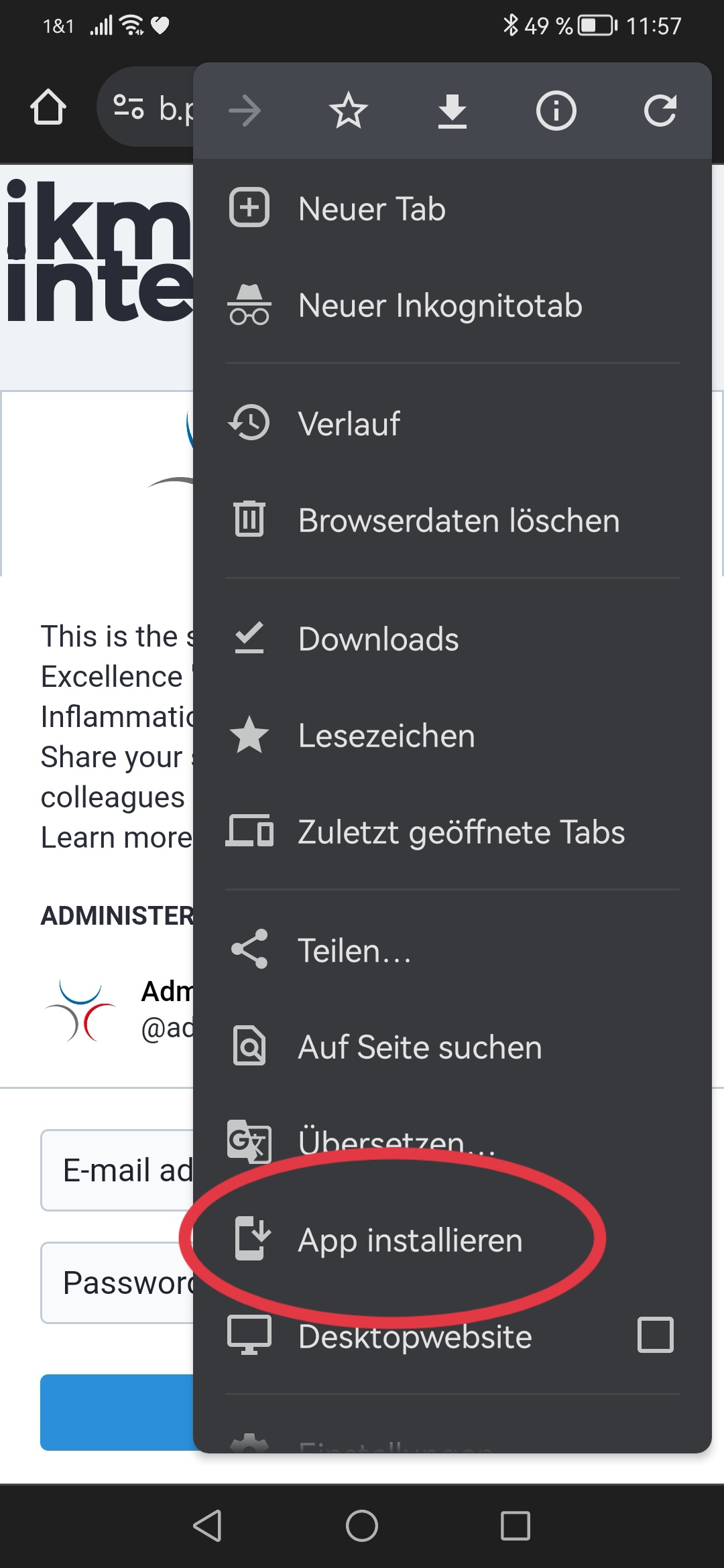
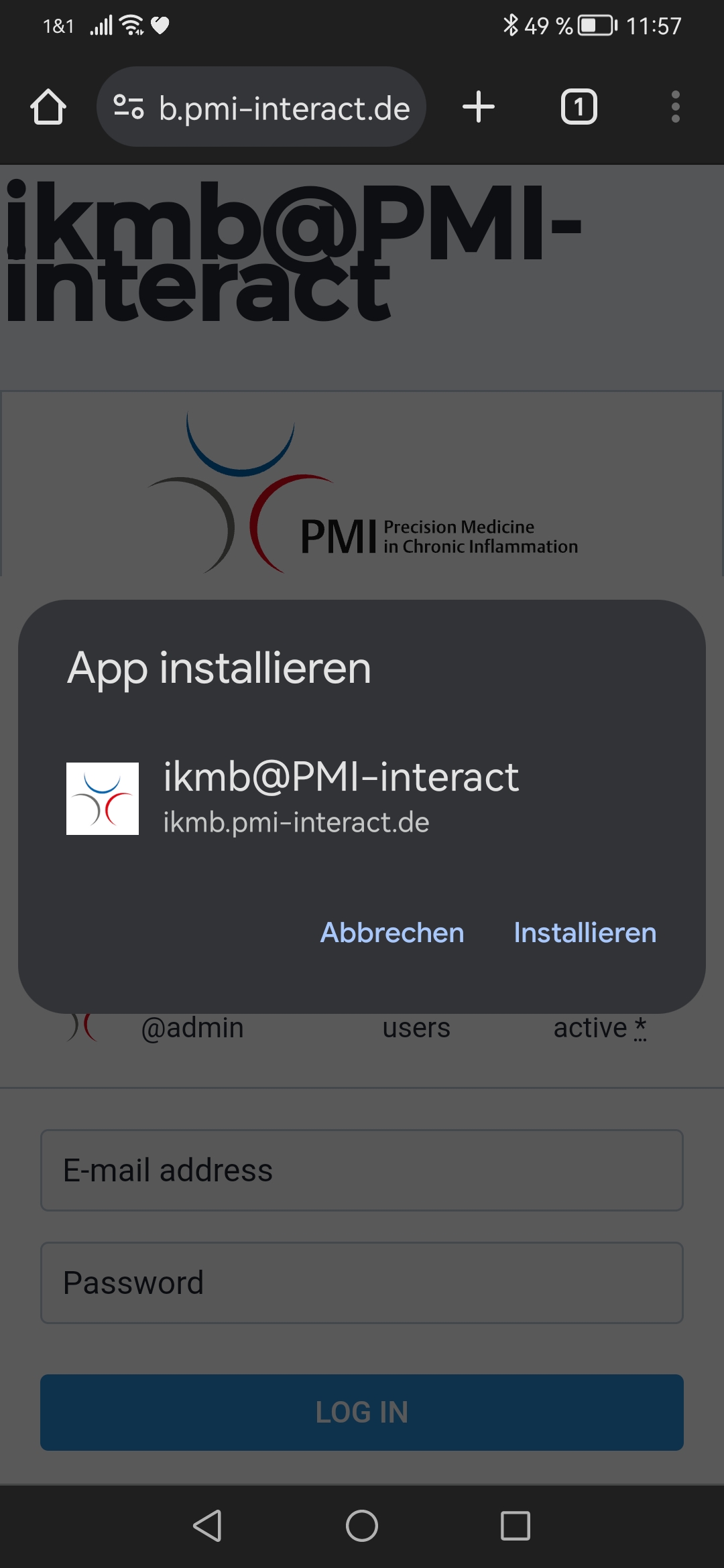
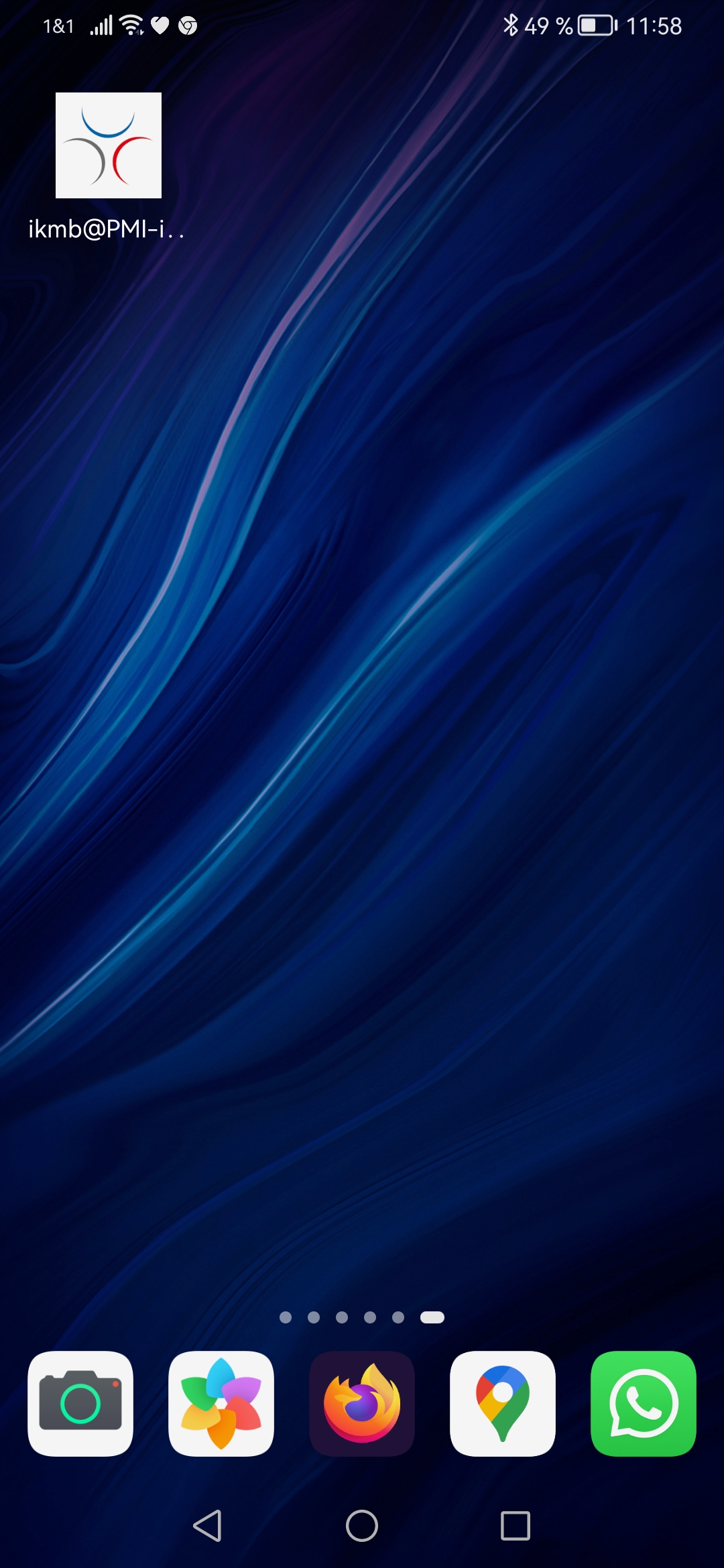
For more information, click here.
Install a Progressive Web App on Apple devices: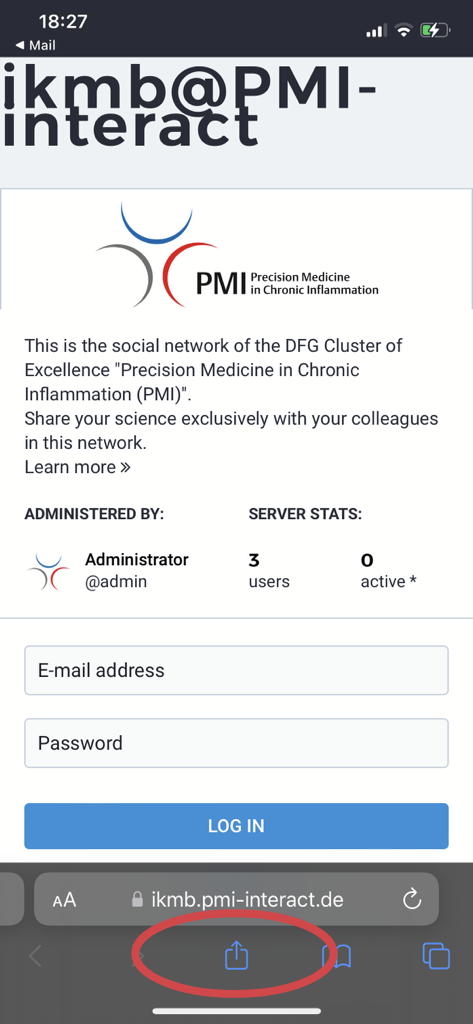
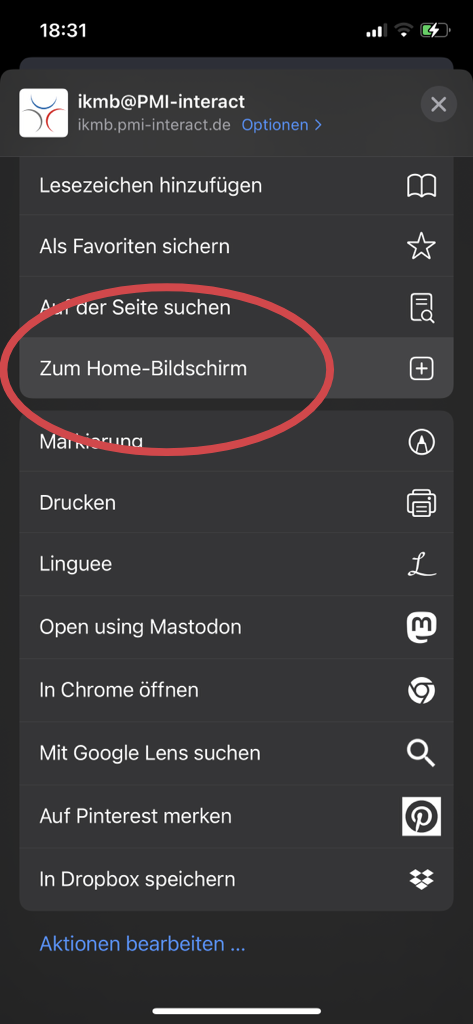
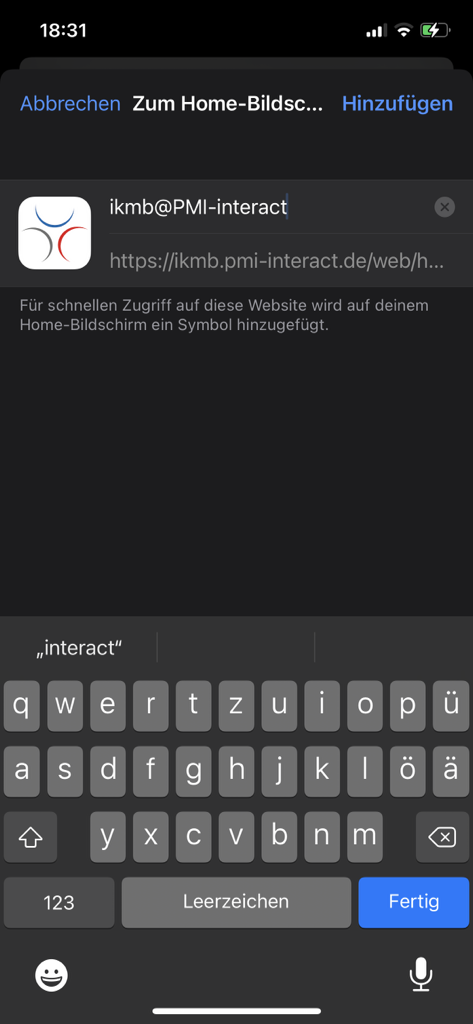
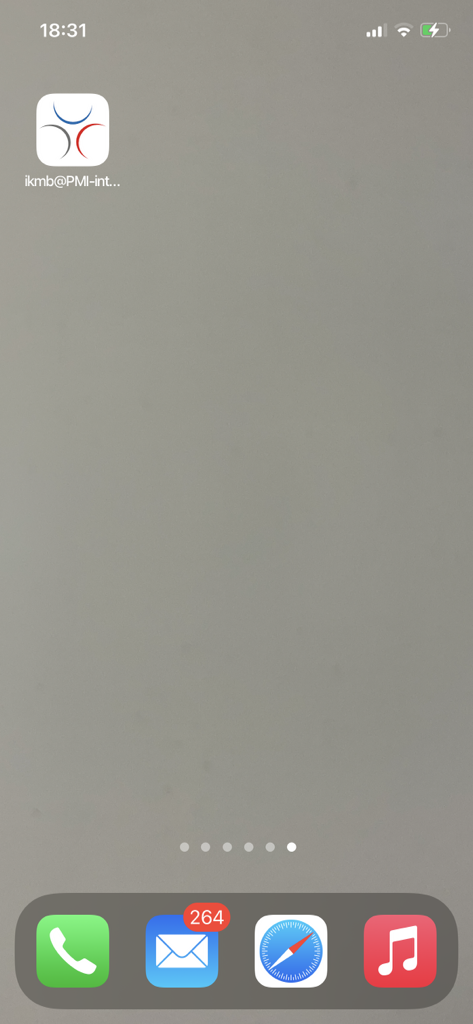
For more information, click here.
Note, that the original Mastodon app does not work correctly because of our "Limited Federation Mode". If a progressive web app is not your preferred solution, please try the following apps: (Note, that you can only change the local-only setting by using the :local_only: emoji in third-party apps!)
Install a Progressive Web App on Android devices:
- Open your PMI-interact server office.pmi-interact.de in Chrome.
- If you are not asked directly, find and tap Install App in the menu.
- Confirm the installation.
- If not done automatically, you can add the App to your home screen now.
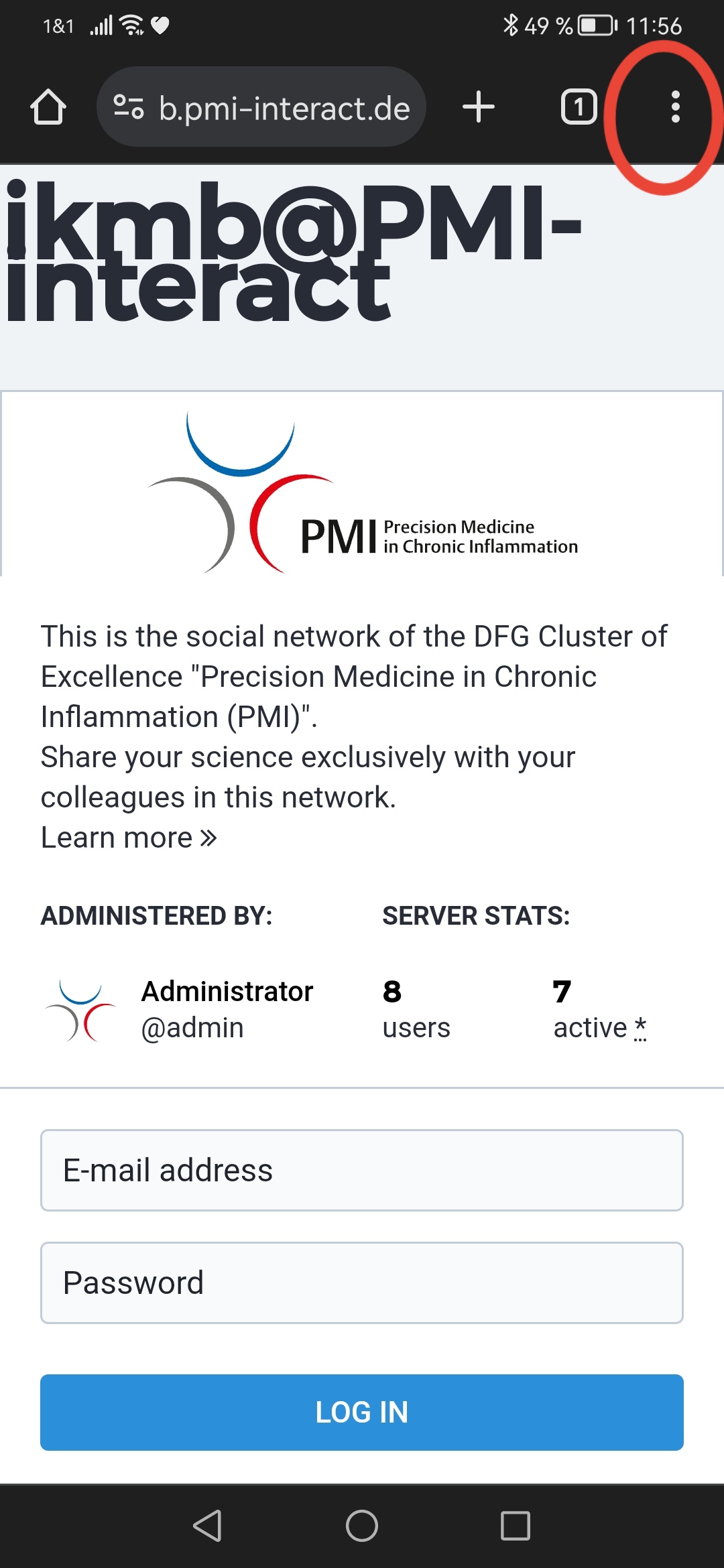
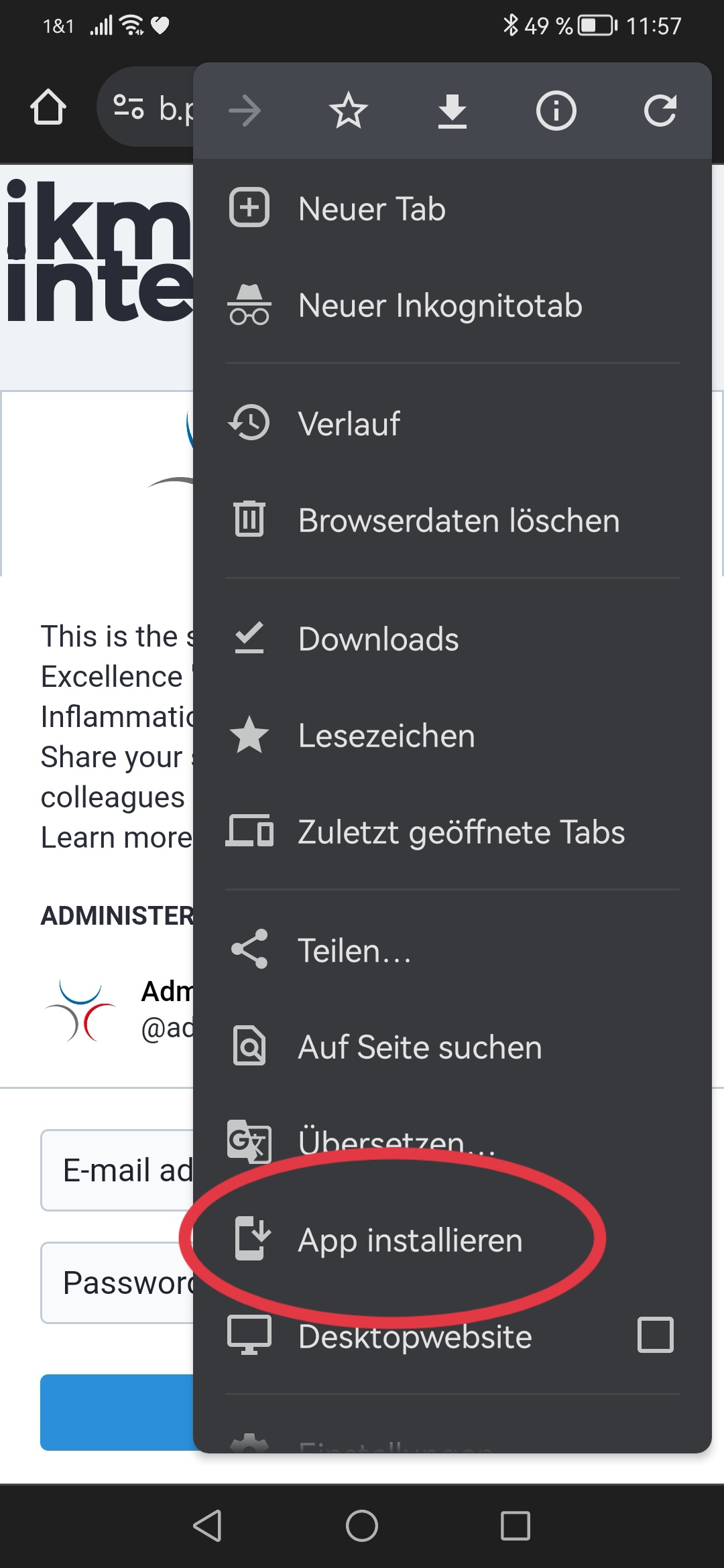
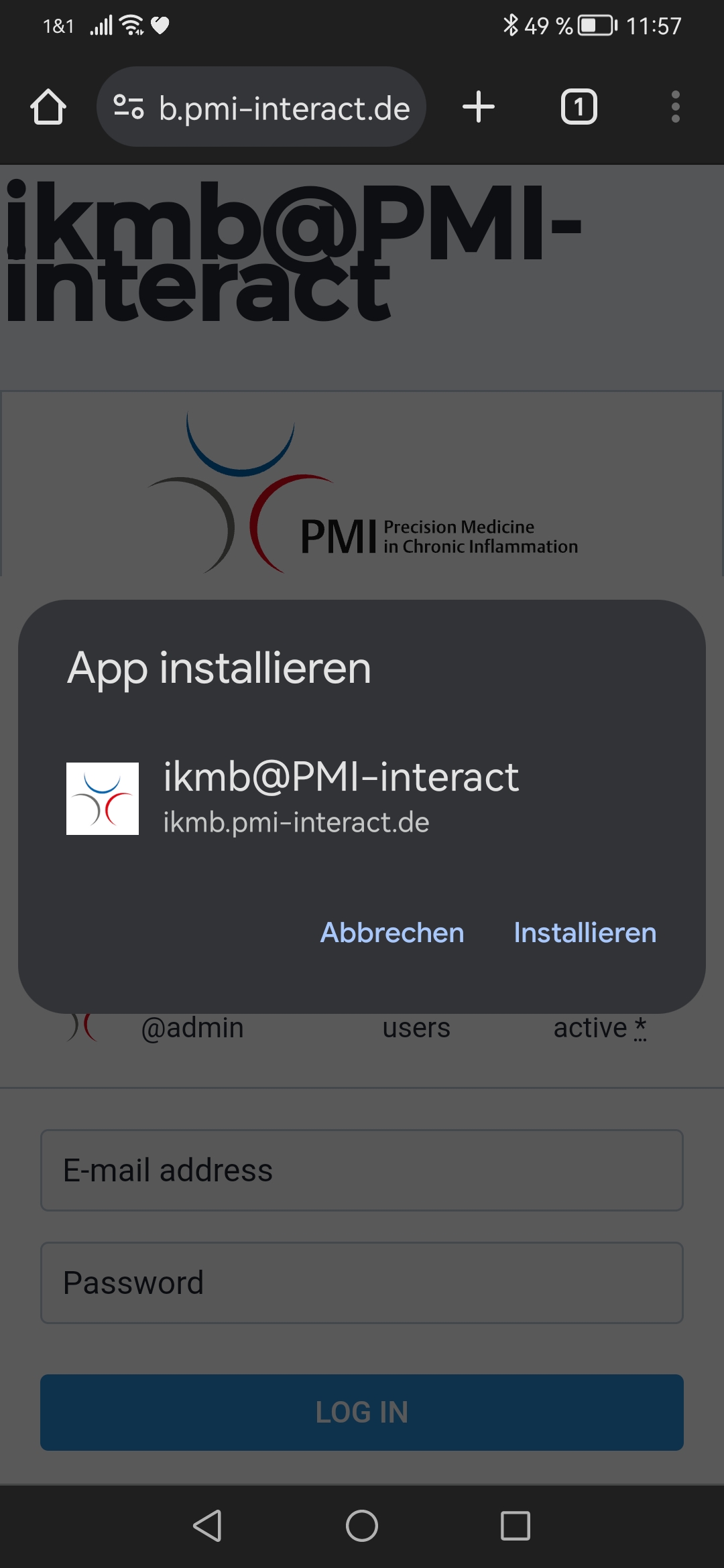
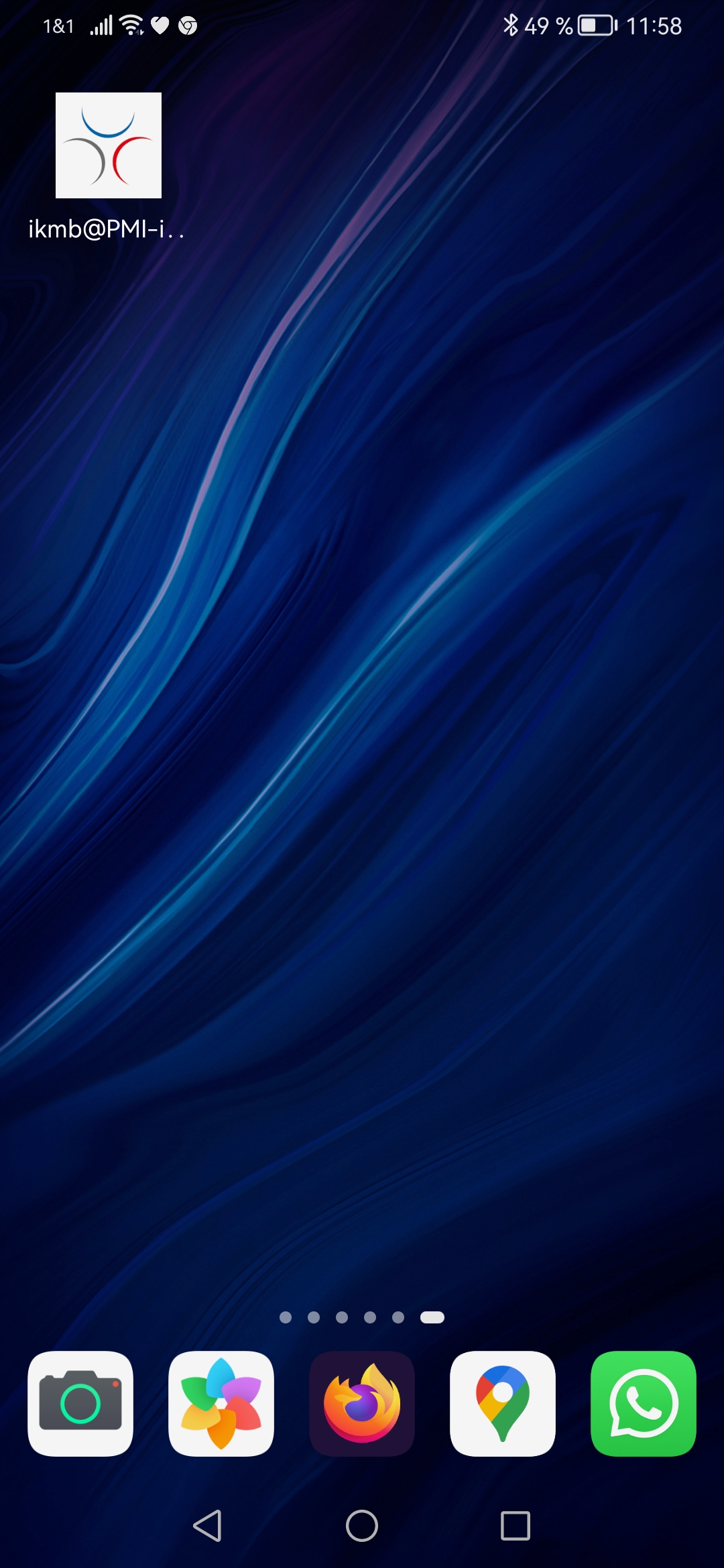
For more information, click here.
Install a Progressive Web App on Apple devices:
- Open your PMI-interact server office.pmi-interact.de in Safari.
- Find and tap Add to Homescreen in the menu.
- Confirm the installation.
- The App is added to your home screen automatically.
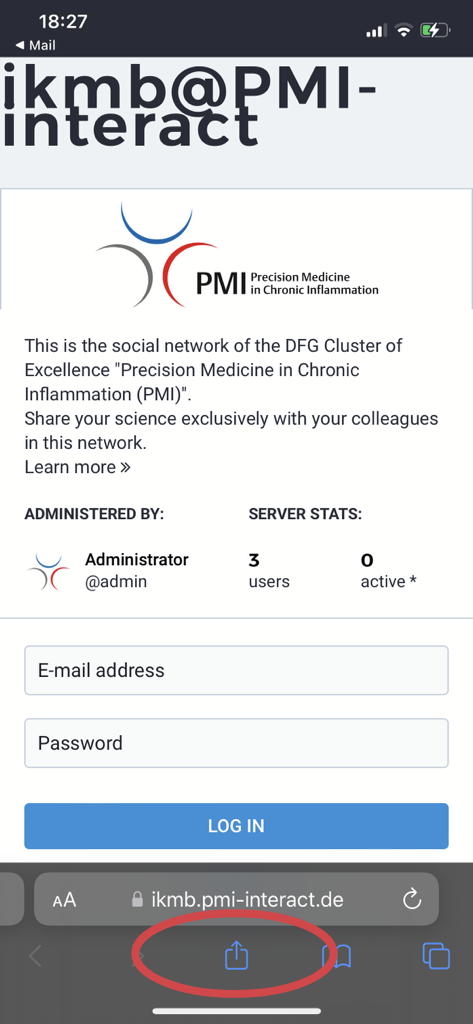
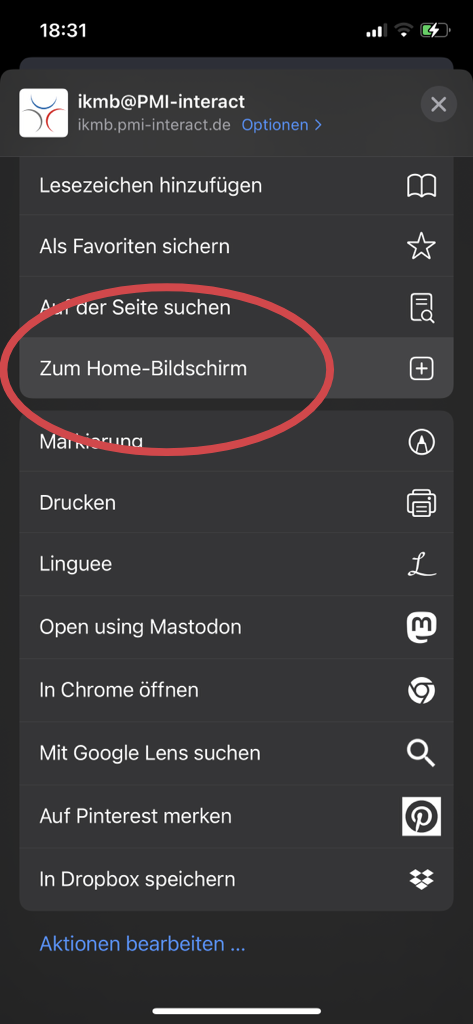
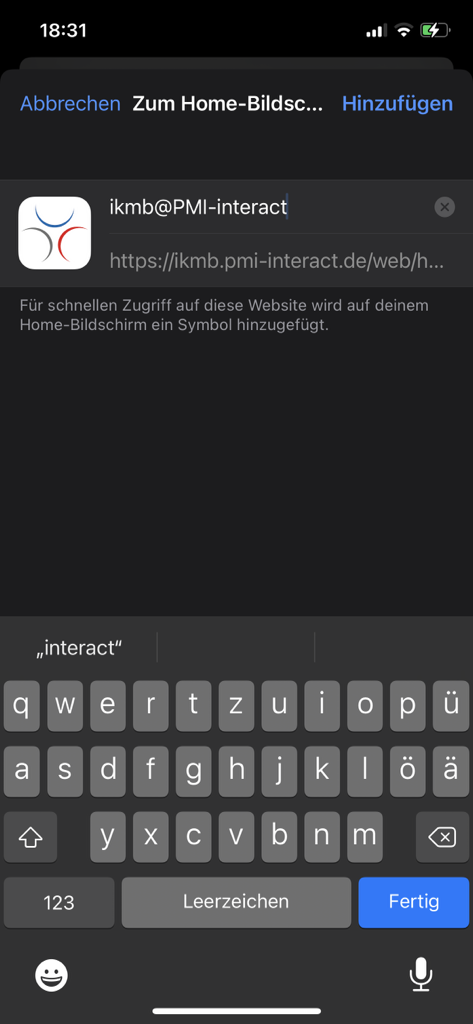
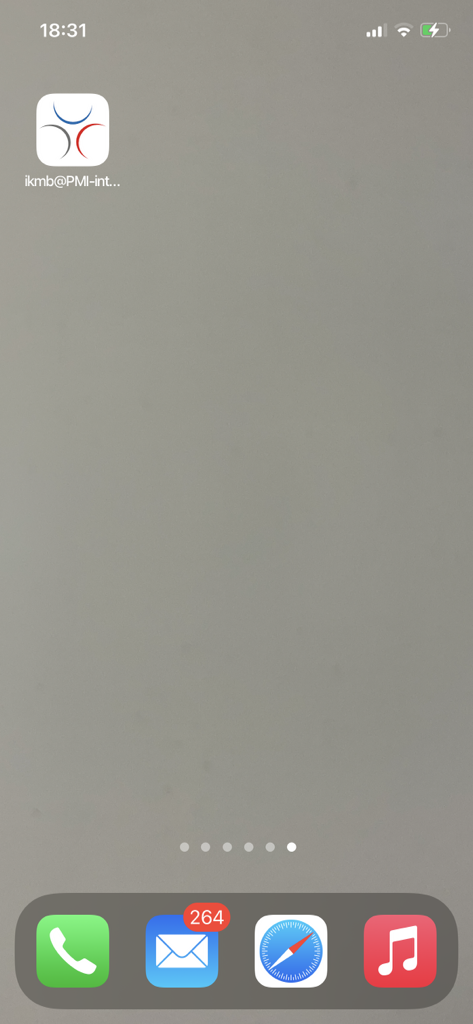
For more information, click here.
Note, that the original Mastodon app does not work correctly because of our "Limited Federation Mode". If a progressive web app is not your preferred solution, please try the following apps: (Note, that you can only change the local-only setting by using the :local_only: emoji in third-party apps!)
What are the home, local, federated and direct messages timelines?
- Your individual “Home” timeline shows posts from users you are following and posts you have sent.
- The “Local” timeline shows only posts originating from your own local server.
- Posts from anywhere within PMI-interact show up in the "Federated" timeline.
- Messages that were directed to you personally are displayed in the “"Direct Messages” timeline.
How can I draw the attention of my colleagues in PMI-interact to a particular post (toot)?
Boost a post!
Posts are usually sorted by its posting date, with the most recent posts at the top. If you want to draw the attention of your peers on PMI-interact to a particular discussion, you can boost a post from someone else, which will result in (a) sharing it with your followers and (b) moving this post to the top of the "Home" timeline for them. You can revoke your boost by clicking the "Boost" icon again.
Posts are usually sorted by its posting date, with the most recent posts at the top. If you want to draw the attention of your peers on PMI-interact to a particular discussion, you can boost a post from someone else, which will result in (a) sharing it with your followers and (b) moving this post to the top of the "Home" timeline for them. You can revoke your boost by clicking the "Boost" icon again.
Where exactly is a post (toot) visible?
With the default settings your posts can potentially be seen by everyone within PMI-interact.
However, there are possibilities to ensure that your toots are visible to certain groups of people and also to restrict the visibility to certain groups or individuals. Below, we prepared a figure for you that demonstrates the visibility of toots for different settings.
In general, you can distinguish between “public” (default setting) and “local-only” posts. A public post is potentially visible on all servers of PMI-interact. Local-only posts are never visible on another server than your own. For local-only posts you can either select the broken-chain symbol or use the :local_only: emoji in your message. More information on local-only posting can be found here.
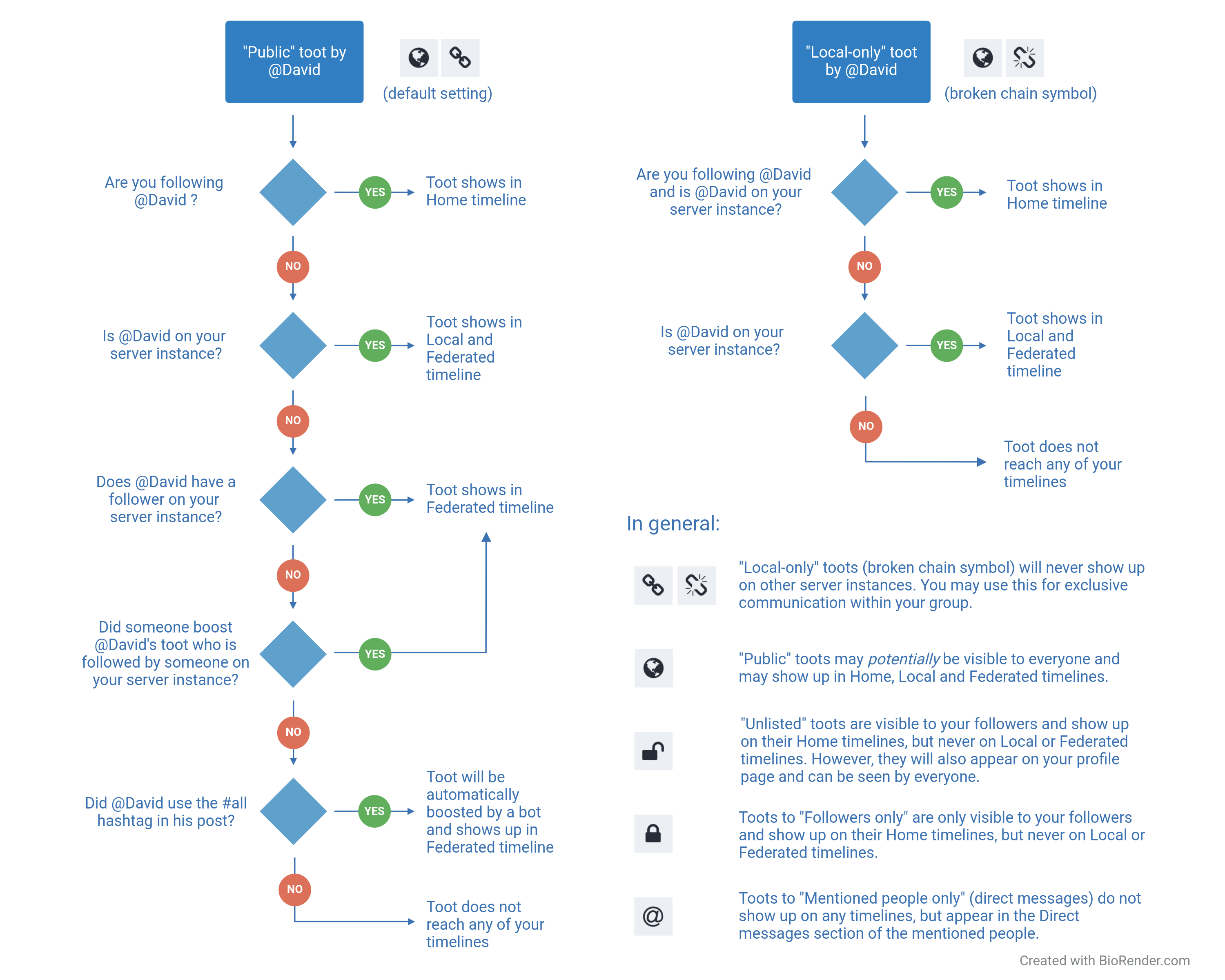
However, there are possibilities to ensure that your toots are visible to certain groups of people and also to restrict the visibility to certain groups or individuals. Below, we prepared a figure for you that demonstrates the visibility of toots for different settings.
In general, you can distinguish between “public” (default setting) and “local-only” posts. A public post is potentially visible on all servers of PMI-interact. Local-only posts are never visible on another server than your own. For local-only posts you can either select the broken-chain symbol or use the :local_only: emoji in your message. More information on local-only posting can be found here.
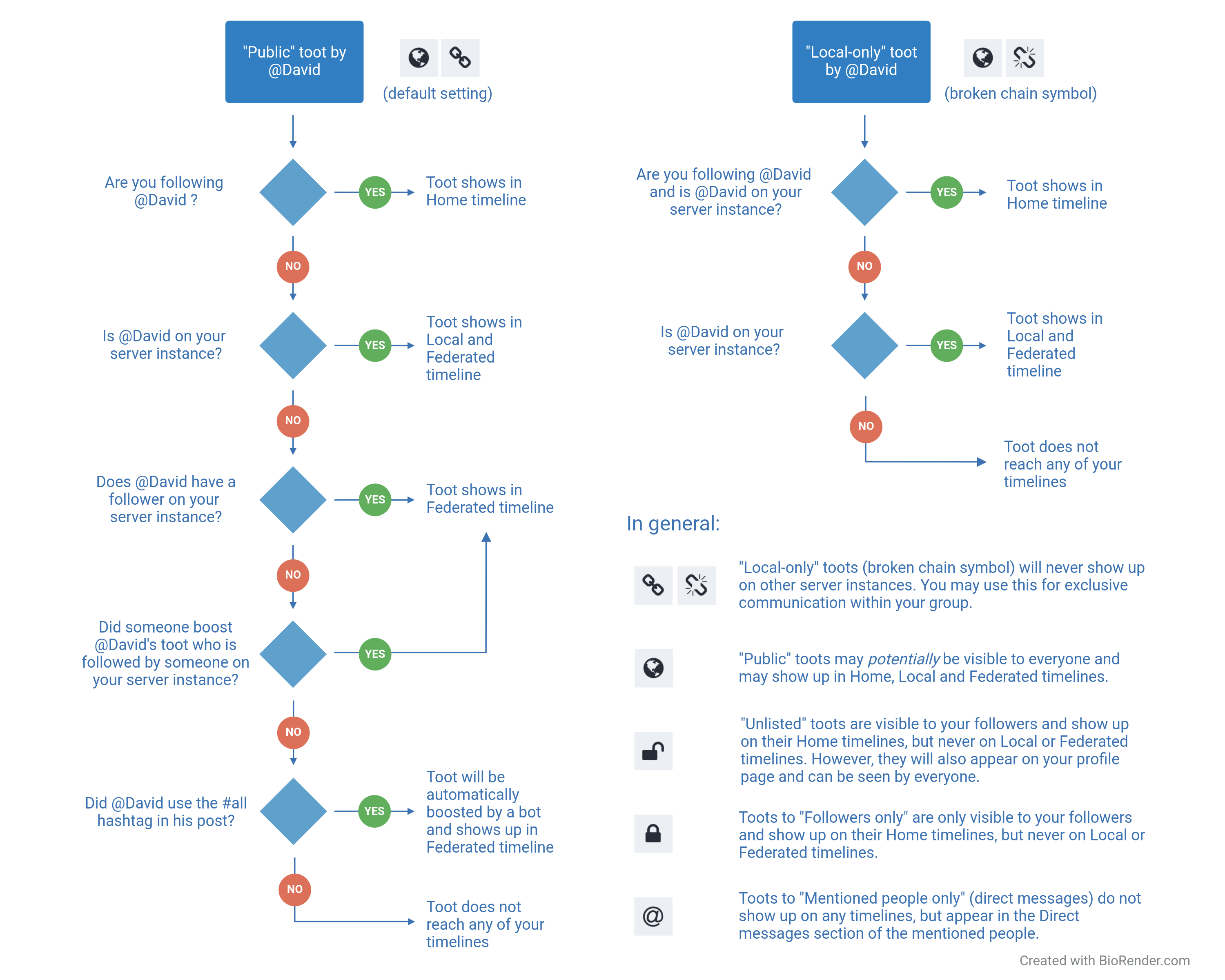
How can I address people directly within a post (toot)?
Simply write @username somewhere in your post. The addressed user will then be notified by your posting. Note that this does not have any influence on the visibility setting of your post!
How can I ensure that all people within PMI-interact see my post?
Use the #all hashtag within your post!
In general, your public toots may not be visible to all PMI members from the beginning if no one spreads your toot within the network e.g. by boosting. For this, we implemented a bot, that boosts your toot when you use the hashtag #all. Your toot will then appear in the “federated” timeline of all servers within PMI-interact.
In general, your public toots may not be visible to all PMI members from the beginning if no one spreads your toot within the network e.g. by boosting. For this, we implemented a bot, that boosts your toot when you use the hashtag #all. Your toot will then appear in the “federated” timeline of all servers within PMI-interact.
How can I use hashtags within PMI-interact?
First of all, we strongly recommend to use hashtags! Frequently used hashtags help to identify trends in PMI-interact.
You can give your post a thematic assignment with the help of hashtags. For example, if you add "#genetics" to your post, other PMI-interact users will find your post when they search for the hashtag.
You can give your post a thematic assignment with the help of hashtags. For example, if you add "#genetics" to your post, other PMI-interact users will find your post when they search for the hashtag.
How can I delete my account?
Please write the administrator a message if you want to delete your account. Please be aware that your decision will be final as a new registration with the same username will not be possible.
Resources
Developers
office.pmi-interact.de
- v3.5.17+hometown-1.0.8